เซ็นเซอร์ภาพ
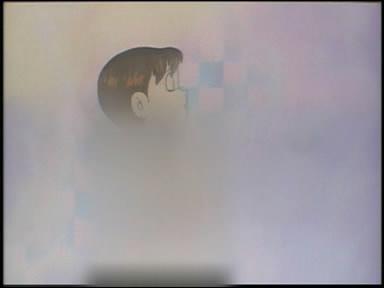
เทคนิควิธีการเซนเซอร์ ภาพ
 ขั้นตอนที่1.
ขั้นตอนที่1.
เปิดไฟล์ภาพที่จะมาทำ Effects ขึ้นมาดังรูป ขั้นตอนที่2.
ขั้นตอนที่2.
ให้ใช้อุปกรณ์ Lasso Tool ตัดภาพตรงจุดที่เราต้องการจะทำ Effects ขั้นตอนที่3.
ขั้นตอนที่3.
เมื่อตัดภาพตามจุดที่เราต้องการเพื่อให้การาตัดดูนุ่มขึ้น และทำให้ใกล้เคียงในการตัดมาที่สุดให้มาที่
Select --> Feather Selection ให้ปรับค่า Feather Radius = 2 Pixels ขั้นตอนที่4.
เสร็จแล้วให้มาที่ Filter --> Pixelate --> Mosaic ให้ปรับค่า Cell Size = 10 Pixels square แล้ว OK. ขั้นตอนที่5.
ขั้นตอนที่5.
ให้ยกเลิก Selection เสียเราก็จะได้รูปภาพที่เซนเซอร์ดังภาพ.
 ขั้นตอนที่1.
ขั้นตอนที่1. เปิดไฟล์ภาพที่จะมาทำ Effects ขึ้นมาดังรูป
 ขั้นตอนที่2.
ขั้นตอนที่2. ให้ใช้อุปกรณ์ Lasso Tool ตัดภาพตรงจุดที่เราต้องการจะทำ Effects
 ขั้นตอนที่3.
ขั้นตอนที่3. เมื่อตัดภาพตามจุดที่เราต้องการเพื่อให้การาตัดดูนุ่มขึ้น และทำให้ใกล้เคียงในการตัดมาที่สุดให้มาที่
Select --> Feather Selection ให้ปรับค่า Feather Radius = 2 Pixels ขั้นตอนที่4.
เสร็จแล้วให้มาที่ Filter --> Pixelate --> Mosaic ให้ปรับค่า Cell Size = 10 Pixels square แล้ว OK.
 ขั้นตอนที่5.
ขั้นตอนที่5. ให้ยกเลิก Selection เสียเราก็จะได้รูปภาพที่เซนเซอร์ดังภาพ.

 silagameza
silagameza