บอร์ด
กระทู้: วิธีการแก้ปัญหาการดูคลิปบางคลิปไม่ได้ อันเกิดจากปัญหาการตั้งค่าการใช้งาน cookie ค่ะ
Internet Explorer 6.0, 7.0, 8.0 (Windows)
- เลือก Tools
- เลือก Internet Options
- เลือก Privacy
- Move the slider to a privacy setting of Medium
Firefox (Windows)
- เลือก Tools
- เลือก Options
- เลือก Privacy
- เลือก Cookies
- Ensure ‘Allow sites to set cookies’ is checked.
- Beside Keep Cookies choose ‘Until I close Firefox’.
- เลือก OK
Firefox (Mac, Linux, other O/S)
- เลือก Preferences from the Firefox Menu
- เลือก Privacy
- เลือก Cookies
- Ensure ‘Allow sites to set cookies’ is checked.
- Beside Keep Cookies choose ‘Until I close Firefox’.
- เลือก OK
Safari (Mac)
- เลือก Preferences from the Safari Menu
- เลือก the Security tab
- Ensure that the Always or Only from sites you navigate to radio buttons are เลือกed next to Accept Cookies
For Other Browser
สำหรับ Google Chrome
1. คลิกที่ icon ที่อยู่มุมขวาบนสุดของ browser
2. คลิกที่ Options...
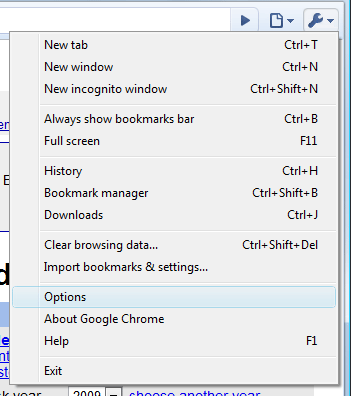
3. เลือกเมนู tab ด้านซ้ายที่เขียนว่า "Under the Hood"
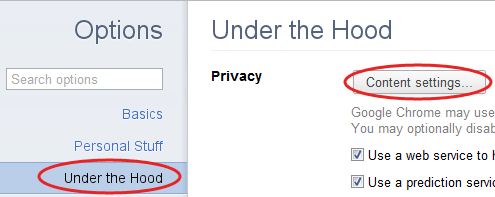
4. Scroll down ลงมาจนเห็นคำว่า see "Cookie settings"
5. ให้เลือกเป็น "Allow all cookies"
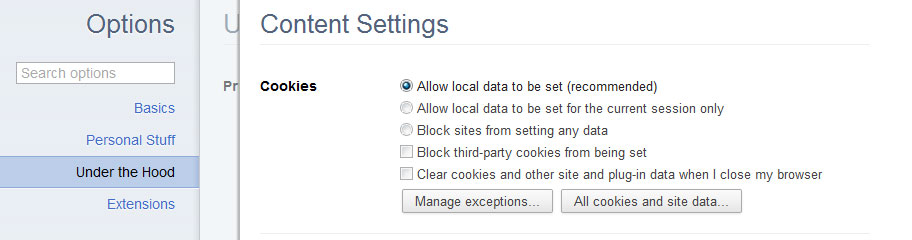
อ่านรายละเอียดเพิ่มเติมได้ที่ http://www.timeanddate.com/custom/cookieschrome.html
-------------------------------------------------------------------------------------------
Cookie เป็นแฟ้มข้อมูลเล็กๆ ที่ browser บันทึกงลงใน เครื่องของผู้ใช้เพื่อใช้ในการเก็บค่ีาต่าง ๆ สำหรับการทำงานของระบบ เช่น รหัสสมาชิก ชื่อสมาชิก ครั้งสุดท้ายที่ login เข้าระบบ
เนื่อง จากระบบใหม่ทำงานด้วยเทคโนโลยี load balance ซึ่งมีกาีรเปลี่ยน server ที่ทำงานทุกครั้งที่มีการคลิกปุ่มต่าง ๆ ทำให้จำเป็นต้องบันทึกผลการ login ในเครื่องผู้ใช้ เพื่อให้ไม่ว่า server ทีทำงานจะเปลี่ยนไปอย่างไร ผู้ใช้ไม่ต้อง login ใหม่ ผู้ใช้ต้องกำหนดค่าของ browser ให้อนุญาตให้บันทึก cookie บนเครื่องของผู้ใช้เอง เมื่อระบบบันทึกข้อมูลการ login บนเครื่องผู้ใช้แล้ว cookie จะมีเวลา 1 เดือน หรือจนกว่า จะ logout ทำให้ผู้ใช้เคย login แล้วในครั้งต่อไปไม่ต้อง login ใหม่
กระทู้ล่าสุดของ clipMASS
- วิธีการโพสต์สกู๊ป โพสต์เมื่อ 2 มิ.ย. 58 เวลา 10:01
- โพสคลิปยังไง? โพสต์เมื่อ 6 พ.ค. 58 เวลา 14:51
- รายละเอียดเกี่ยวกับการได้ Point (Updated) โพสต์เมื่อ 31 ก.ค. 58 เวลา 11:58
- ดูคลิปไม่ได้ทำไง? โพสต์เมื่อ 6 พ.ค. 58 เวลา 15:16
- ถามเพื่อนๆชาวคลิปแมสหน่อยนะคะ ถ้าเว็บเรามีจัดมีตติ้งดูหนังกัน เพื่อนๆว่าดีมั้ยคะ โพสต์เมื่อ 18 มิ.ย. 56 เวลา 10:55
- อ่านกระทู้ของผู้โพสต์ต่อ »
-
ความเห็นที่ 1
ขอบคุณค่ะ สำหรับข้อมูลดีๆ
แต่ว่าเอาไว้ที่กระทู้นี้ สักพักก็จะหล่นหายไป
แล้วก็ มีสมาชิกที่มีปัญหาแนวนี้ มาตั้งกระทู้ถามอีก จะไม่เหนื่อยแย่หรอคะ
 โพสต์เมื่อ 19 ส.ค. 54 เวลา 09:40
โพสต์เมื่อ 19 ส.ค. 54 เวลา 09:40 -
ความเห็นที่ 2
ขอบคุณครับ เอาไว้เป็นกระทู้แนะนำด้วยนะครับ
โพสต์เมื่อ 19 ส.ค. 54 เวลา 10:10 -
ความเห็นที่ 3
ขอบคุณค่ะ
กว่าจะได้ดู
TOT
โพสต์เมื่อ 19 ส.ค. 54 เวลา 11:44 -
ความเห็นที่ 4
เป็นประโยนช์ครับ สำหรับ ข้อมูลดีๆ ขอบคุณครับ เป็นเหมือนกัน เฉพาะ บางคลิปเท่านั้นครับ
 โพสต์เมื่อ 19 ส.ค. 54 เวลา 12:11
โพสต์เมื่อ 19 ส.ค. 54 เวลา 12:11 -
ความเห็นที่ 5
 โพสต์เมื่อ 19 ส.ค. 54 เวลา 12:20
โพสต์เมื่อ 19 ส.ค. 54 เวลา 12:20 -
ความเห็นที่ 6
ปักหมุดกระทู้ไปเลยครับ
 โพสต์เมื่อ 19 ส.ค. 54 เวลา 17:36
โพสต์เมื่อ 19 ส.ค. 54 เวลา 17:36 -
ความเห็นที่ 7
ขอลคุณมากค้า
โพสต์เมื่อ 20 ส.ค. 54 เวลา 18:33 -
ความเห็นที่ 8
ตั้งค่าตามทีทีมงานบอกแล้วน่ะแต่ยังดูคลิปทีตั่งค่า cookie ไม่ได้อ่ะครับ ผมใช้ IE 8 ขอรายระเอียด และวิธีมากกว่านี้ได้มั้ยครับ ทีมงาน ขอบคุณครับ
โพสต์เมื่อ 17 ก.ย. 54 เวลา 13:38 -
ความเห็นที่ 9
ขอบคุณครับ
โพสต์เมื่อ 17 ก.ย. 54 เวลา 15:47 -
ความเห็นที่ 10อยู่ดีๆก็ดูวิดิโอคลิปไม่ได้ซะงั้น น่าเบื่อจริงโพสต์เมื่อ 9 เม.ย. 56 เวลา 00:43
-
ความเห็นที่ 11ขอบคุณมากค่ะ สำหรับความรู้ใหม่ๆที่มีให้กันตลอดนะค่ะ เป็นอีกเส้นทางหนึ่งที่ควรเรียนรู้ ขอบคุณค่ะโพสต์เมื่อ 5 ก.ค. 56 เวลา 22:54
-
ความเห็นที่ 12
ขอบคุณมากคะ
โพสต์เมื่อ 6 ก.ค. 56 เวลา 12:50 -
ความเห็นที่ 13
ขอบคุณครับมีประโยชน์มากเลยครับ
โพสต์เมื่อ 25 ม.ค. 57 เวลา 11:24 -
ความเห็นที่ 14
ดูคลิปแมสไม่ได้เลยไม่เก่งคอมด้วยเหงาจังแย่จังเลย
โพสต์เมื่อ 21 ส.ค. 57 เวลา 21:04













